Trainyard - multiplayer fps
This project was focused on creating a multiplayer map for an FPS game. The goal was to create a greybox of the level that would show lines of sights from different POIs on the map.
Developed over 4 weeks
Tools: Unreal Engine 5, Maya
Level Design
December 2021
Pre-Production

Gathering Reference Material
I began my process by gathering reference images of the type of terrain and objects that I would like to have scattered throughout the map.
Blockout Process








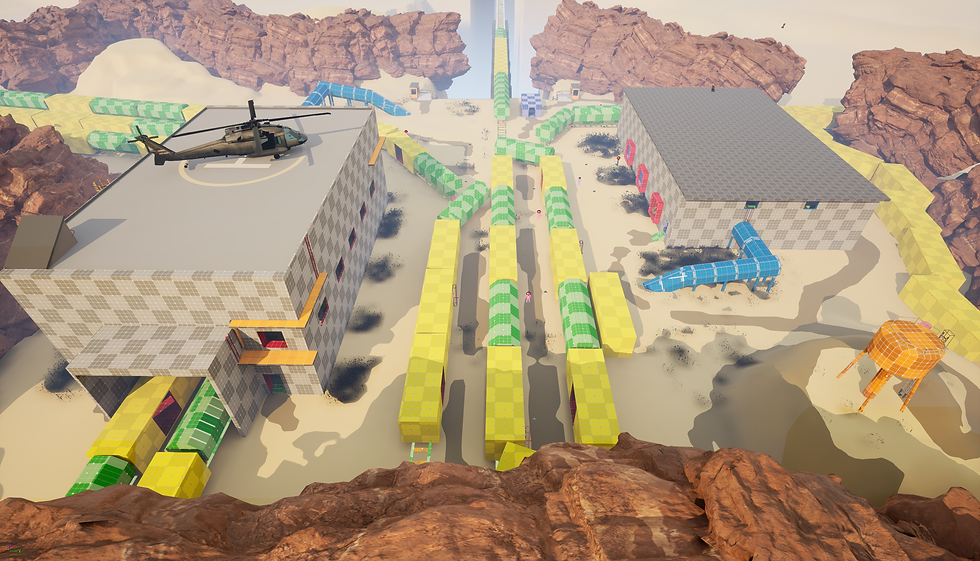






Iterations
Whenever I am working on a project I tend to iterate on my design throughout its creation. This map wasn't initially intended to be a multiplayer map but a single-player mission. Early into development, I noticed it suited more of a multiplayer fps style of map. I also am fine with making large-scale changes throughout the map creation as seen in the gifs by when I added the bridge.
Tunnel System

Flanking Routes
An underground tunnel system was added to allow for the players to have flanking routes on the enemy.
I felt it was important for there to be flanking options for a multiplayer map. By adding flanking routes it forces for there to be more movement on the map and less "camping". It does this by allowing opposing players to get behind enemies if they do begin to sit in one spot for too long.




Entrances/Exits
The main tunnel entrance is located on the walkway that goes underneath the train bridge. Placing it here creates a POI on the map due to both teams trying to fight over it.
The first exit is located in the South warehouse. The second exit is located in the middle of the train tracks. The third exit is located to the left of the North warehouse.
Points of Interest

Water Tower
The water tower was the first landmark I placed into the game. It is meant to help the players locate themselves on the map. It also contains a ladder for the player to climb up and use to scope out the trainyard.

Ladder Puzzle
I added this ladder puzzle because it adds a strong vantage point to the map that most likely will be contested by both teams. This is the only way to get onto the roof. The way I balanced this was by making the main ladder face towards the center of the map, therefore exposing the player while they are trying to climb up.

Helicopter
The military helicopter is used to signal that this trainyard is under military occupation. It was included on top of this building also to offer some cover to players if they get into combat up here.

The Bridge
The bridge is meant to be a spot that offers flanking capabilities to the player.

Train Tracks
The train tracks are a close-quarters combat section in the middle of the map which also divides the map.
Map Flow Diagrams
Closing Thoughts
This project was really helpful for me. This was one of my first level designs for a FPS multiplayer map. I thought it actually turned out pretty decently. Things that I want to attempt in future projects are to create some maps that are a little larger and not so boxy.
In conclusion, this project has taught me a lot about FPS multiplayer map design. I definitely want to make more maps in the future.











